Windows 8.1 vs Windows 10
Since Windows 8.1 and Windows 10 are the most talked of operating systems under Windows name at the moment, we should take a look at the difference between Windows 8.1 and Windows 10. Windows is the widely used graphical user interface based operating system designed by Microsoft for a variety of devices including personal computers, tablets and phones. Currently, Windows 8.1 which was released on 27th August 2013 is the latest Windows product available in the market. Windows 10 which is the successor of Windows 8.1 has not been released yet, but the technical preview was released a few weeks ago. According to Microsoft, Windows 10 will be released to the market in the late part of next year. In Windows 8.1 classic Windows start menu is not available while it is the start screen that acts as the primary interface to the user. However, in Windows 10 the start menu has reappeared but still it is possible to select between start menu and start screen. While this being the major difference, Windows 10 has many new features including virtual desktops, metro apps on desktop and snap assist.
Windows 8.1 Review – features of Windows 8.1
Microsoft in August 2012 released the Windows 8 operating system where they did a controversial change to their Windows operating system by removing the classical start menu and introducing a feature called start screen. Then later in August 2013, they released Windows 8.1 which was kind of an upgrade to Windows 8. Windows 8.1 when compared to windows 8 did not have stunning changes, instead it had improvements over existing features of Windows 8 and also bug fixes. Like any other Windows operating system Windows 8.1 is also a graphical user interface where the user interacts through Windows, icons and menus. The start screen is the place where the links to applications and settings are located, in which the user can either scroll and select a program or easily type the name of the program to search for it. The desktop as usual contains icons where it acts as the container for classical window based programs. Apart from window based normal applications, Windows 8.1 just as Windows 8 can run metro applications that are usually full screen applications. Classical Windows tools such as file explorer, internet explorer, Windows media player, task manager, control panel and other accessories as well as metro applications such as photos, video, music, calendar and mail are installed automatically when Windows is installed. Also, Windows 8.1 has several editions such as pro, enterprise, RT where the price is different while various extra functionality are there depending on the edition. For example, enterprise edition has additional features such as app locker, bit locker and hyper-V which would be extremely useful features for enterprise applications.
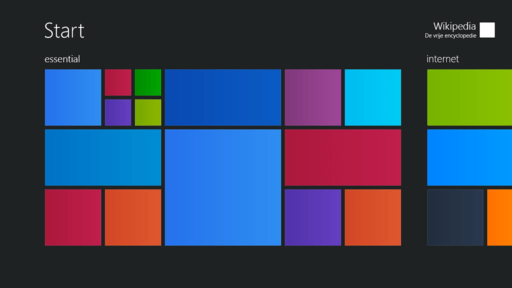
Windows 10 Review – features of Windows 10
In September 2014, Microsoft announced the ir next operating system after Windows 8.1. There they skipped the version 9 and directly jumped to version 10 which they called Windows 10. It will be released to the consumers in the next year but currently their technical preview is available. The most interesting fact is that the start menu has returned. Apart from the old style list to select applications, now the start menu also contains tiles for metro application, making it actually a hybrid version of the classical start menu and start screen. This re-added feature is targeted for those who are addicted to the start menu, but those who are much comfortable with the start screen can shift to that simply, by just changing a setting. Also, another interesting feature is that now metro applications can be run on the desktop just as ordinary applications. Of course, the full screen mode or split screen mode are supported as well. Another new feature called task view that is a virtual desktop system gives the user ability to create several desktops and switch between them necessarily. This would be an interesting feature for those who work with a lot of applications on the desktop. With Windows 10 Microsoft has introduced a new app model called universal apps where the app store for metro apps is universal across any type of device including PCs, servers, tablets or phones. Another feature called continuum will give convenience for people who use two in one device by automatically switching the mode when keyboard is connected or removed. Not only for home users but also for enterprise, business and administrators also window 10 will bring new features such as customized apps stores and data protection methods.
What is the difference between Windows 8.1 and Windows 10?
• The start menu which is not available in Windows 8.1 is back there in Windows 10. The star menu in Windows 10 is the default enabled, but one can revert to star t screen mode simply by changing a setting.
• In Windows 8.1 metro applications, instead of running on the desktop they run separately in a full screen mode. However, in Windows 10 it is possible to place metro apps on the desktop as normal application Windows.
• Snapping in Windows 10 is improved. In Windows 10 four Windows can be simultaneous snapped by splitting the screen into four. However, in Windows 8.1, usually the screen can be splitted only to two parts.
• Windows 10 has a new feature called task view that is a kind of virtual desktop system. Here, one can add desktops so that one can group Windows nicely in different workspaces to make multi-tasking very convenient and organized.
• Windows 10 has a feature called continuum. If you are using two in one devices such as one which works like a laptop when keyboard connected and like a tablet when keyboard is removed, this feature will provide much comfort, as switching between the UI will happen automatically.
• Windows 10 has a new app model called Universal apps. With this model developers will not have to write apps separately for PCs, tablets and phones, as applications will be unified across devices. Now a developer has to write one common app which will run in any device. This will make the app store in Windows 10 a universal app store across different devices.
• The command prompt in Windows 10 supports keyboard shortcuts. Now, administrators can use control-v to paste copied command directly to the command prompt.
• Windows 10 has new enterprise features such as customized app store, ability to manage PCs thought Mobile Device Management system and ability to upgrade PCs using management tools.
• The file explorer in Windows 10 makes finding easier by displaying most recently used files and folders.
Summary:
Windows 8.1 vs Windows 10
Windows 8.1 is the latest Microsoft window operating system currently available in the market while Windows 10 will be the next version which will probably be released in the next year. Currently, a technical preview of Windows 10 is available. Most significant difference is that the start menu that is not found in Windows 8.1 is reappearing in Windows 10. Also, with new features such as multiple virtual desktops, enhanced snapping, continuum, universal apps and many more, Windows 10 will be even more user-friendly for consumers as well for administrators and developers.
ncG1vNJzZmivp6x7pbXFn5yrnZ6YsqOx07CcnqZemLyue8OinZ%2Bdopq7pLGMm5ytr5Wau27DyKebqK%2BjYoVufYyapZ1lpqh6uLXNnaawq11mfXA%3D