Key Difference – Bitwise vs Logical Operators
In programming, there are situations to perform mathematical computations. An operator is a symbol of programming languages to perform specific logical or mathematical functions on a value or a variable. There are various operators in programming languages. Some of them are arithmetic operators, relational operators, logical operators, bitwise operators and assignment operators. Arithmetic operators support mathematical operations such as addition (+), subtraction (-), division (/), multiplication (*), modulus (%), incrementing (++) and decrement (–). Relation operators are >, > =, <, <=, == or !=. These operators help to find the relationship of operands. Assignment operators assign values from right side operand to left side operand. Bitwise operators are &, |, ^. Logical operators are &&, ||,!. This article discusses the difference between bitwise and logical operators. The key difference between Bitwise and Logical operators is that Bitwise operators work on bits and perform bit by bit operations while logical operators are used to make a decision based on multiple conditions.
CONTENTS
1. Overview and Key Difference
2. What are Bitwise Operators
3. What are Logical Operators
4. Similarities Between Bitwise and Logical Operators
5. Side by Side Comparison – Bitwise vs Logical Operators in Tabular Form
6. Summary
What are Bitwise Operators?
Bitwise operators work on bits and perform bit by bit operation. In computations such as addition, subtraction, multiplication, division etc. the values are converted into binaries. Those operations are performed on bit level. Bit-level processing is used to increase speed and to save power. Some examples of Bitwise operators are as follows. The & represents bitwise AND. The | represents bitwise OR. The ^ represents bitwise exclusive OR. The ~ is the complement. The << symbol is to represent the left shift while >> symbol represents the right shift.
Bitwise AND operation is as follows. When x and y are operands, and x has value 0, and y has value 0, then bitwise AND is 0. When x is 0 and y is 1, then the bitwise AND is 0. If x is 1 and y is 0, then the bitwise AND is 0. When both x and y have 1, the bitwise AND is 1. The output will be 1 only if both operands contain the value 1. Assume 20 and 25 as two values. The binary of 20 is 10100. The binary of 25 is 11001. Bitwise AND of these two numbers is 10000. When performing bit by bit AND operation, the value one only comes when both operands contain one.
Bitwise OR operation is as follows. When x and y are operands, and x has value 0 and y has value 0, then bitwise OR is 0. When x is 0 and y is 1, then the output is 1. When x is 1 and y is 0, the output is 1. When both x and y have value 1, the output is 1. From two operands, if either one operand is 1, then the Bitwise OR is 1. Assume 20 and 25 as two values. The binary of 20 is 10100. The binary of 25 is 11001. Bitwise OR of the 20 and 25 is 11101.
Bitwise XOR operator will give 1 if both values are different. When x and y operands are zeros, then the Bitwise XOR is 0. When x is 0 and y is 1, the output is 1. When x is 1 and y is 0, then the output is 1. When both x and y are 1, then the output is 0. The Bitwise XOR of 20 and 25 is 01101. The ~ symbol is to take the complement of the value. The binary value of 20 is 10100. The complement is ~20 = 01011. It is to convert ones to zeros and to convert the zeros to ones.
The << is the binary left shift operator. The left operands value is moved left by the number of bits specified by the right operand. In example 5 << 1, the binary value of 5 is 0101. 0101<<1 is 1010. The >> is the binary right shift operator. The left operands value is moved right by the number of bits specified by the right operand. As an example, 5 >>1, 0101 >> 1 is 0010.
What are Logical Operators?
The logical operators are used to make a decision based on multiple conditions. The && symbol represents the logical AND. The || symbol represents the logical OR. The ! symbol represents the logical NOT. In logical AND, if both operands are non zero, then the condition becomes true. In logical OR, if both operands are non zero, then the condition becomes true. The ! operator can reverse the logical status of the operand. If a condition is true, then Logical NOT operator will make it false. The true represents value 1, and falsely represents value 0.
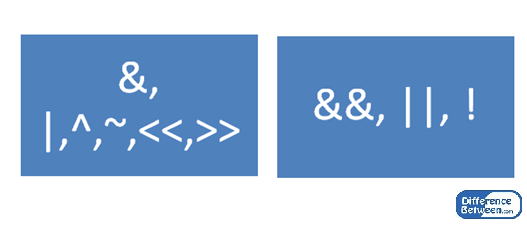
Figure 01: Bitwise and Logical Operators
When variable x is holding the value 1 and variable y is holding the value 0, the logical AND that is (x && y) is false or 0. The logical OR that is (x || y) will give true or 1. The NOT operator reverses the logical status. When x is having value 1, then ! x is 0. When y is having value 0, then !y is 1.
What is the Similarity Between Bitwise and Logical Operators?
- Both are operators in programming to perform specific logical or mathematical functions on a value or a variable.
What is the Difference Between Bitwise and Logical Operators?
Bitwise vs Logical Operators | |
| Bitwise operator is the type of operator provided by the programming language to perform computations. | Logical Operator is a type of operator provided by the programming language to perform logic-based operations. |
| Functionality | |
| Bitwise operators work on bits and perform bit by bit operations. | Logical operators are used to making a decision based on multiple conditions. |
| Themes | |
| Bitwise operators are &, |, ^, ~, <<, >>. | Logical operators are &&, ||, ! |
Summary – Bitwise vs Logical Operators
In programming, it is necessary to perform mathematical and logical operations. They can be achieved using operators. There are various types of operators. This article discussed the difference between two operators such as bitwise operators and logical operators. The difference between Bitwise and Logical operators is that Bitwise operators work on bits and perform bit by bit operations while logical operators are used to make a decision based on multiple conditions.
Download the PDF of Bitwise vs Logical Operators
You can download the PDF version of this article and use it for offline purposes as per citation note. Please download the PDF version here: Difference Between Bitwise and Logical Operators
Reference:
1. tutorialspoint.com. “C Operators.” The Point. Available here
ncG1vNJzZmivp6x7pbXFn5yrnZ6YsqOx07CcnqZemLyue8OinZ%2Bdopq7pLGMm5ytr5Wau26uyK2uoquVYq6vsIyvqmakn5y2pK3LZqapnaKWwbC%2B0mg%3D